Ethics is a set of moral
principles that govern the behaviour of a group or individual.
Therefore, computer ethics is set of moral principles that regulate the
use of computers.
Computer ethics deal with the procedures,
values and practices that govern the process of operating a computer machine
without damaging or violating the moral values and beliefs of any individual,
organization or entity.
COMPUTER
ROOM MANAGEMENT ETHICS
1. There should be a standard functioning fire extinguishing system
2. A Computer room should have a good ventilation and cooling system
3. Computers in the computer room should be cleaned regularly to be free from dust
4. In case of any emergency, an exit door and alarm system should be present
5. Smoking is not allowed in a computer room
6. A computer room should be very bright.
1. There should be a standard functioning fire extinguishing system
2. A Computer room should have a good ventilation and cooling system
3. Computers in the computer room should be cleaned regularly to be free from dust
4. In case of any emergency, an exit door and alarm system should be present
5. Smoking is not allowed in a computer room
6. A computer room should be very bright.
COMPUTER
LABORATORY RULES AND REGULATIONS
1. Ensure that the chairs and tables are arranged in comfortable manner.
2. The computer and its peripherals must be well arranged
3. Stabilizers and UPS should be employed to prevent power fluctuation which may damage the computer
4. Foreign Items should not be placed on top of the computers
5. Abusive use of external devices on computers should not be allowed to avoid viruses.
1. Ensure that the chairs and tables are arranged in comfortable manner.
2. The computer and its peripherals must be well arranged
3. Stabilizers and UPS should be employed to prevent power fluctuation which may damage the computer
4. Foreign Items should not be placed on top of the computers
5. Abusive use of external devices on computers should not be allowed to avoid viruses.
SAFETY
MEASURES TO TAKE WHILE USING COMPUTER
1. Keep
liquid away from the computers
2. Maintain a dust free environment
3. Don not put items on top of the computer
4. Avoid rigorous transporting of the computer
5. Do not place computers directly to sun light.
6. Use anti-glare protectors on monitors
2. Maintain a dust free environment
3. Don not put items on top of the computer
4. Avoid rigorous transporting of the computer
5. Do not place computers directly to sun light.
6. Use anti-glare protectors on monitors
PROCEDURES
IN CLEANING THE COMPUTER
1. Turn off the computer
2. Disconnect cables
3. Use a soft cloth damped with water and a non-detergent
4. Clean the computer, use blower where applicable.
5. Let computer dry completely
6. Reconnect cables
7. Then turn on the computer.
1. Turn off the computer
2. Disconnect cables
3. Use a soft cloth damped with water and a non-detergent
4. Clean the computer, use blower where applicable.
5. Let computer dry completely
6. Reconnect cables
7. Then turn on the computer.
Exercises:
1. Define the term ethics.
2. What are computer ethics?
3. List 5 ways of taking good care
of the computer.
4. Mention 5 procedures to follow
when cleaning the computer.
5. Mention 5 equipment necessary in
a computer room.

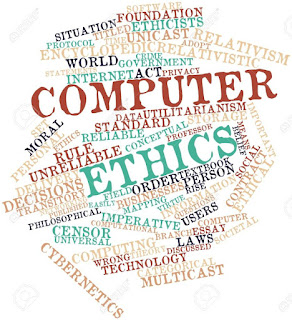













No comments:
Post a Comment